Introduction
Working remotely with clients has become the new norm—but the challenge is learning how to work with clients remotely without compromising security. For consultants, legal freelancers, and startup teams, managing sensitive client information over digital channels can be a legal and reputational minefield if not handled correctly.
This FAQ-style guide is for professionals navigating remote work security—whether you’re sending contracts via email, accessing shared folders from another country, or managing confidential Zoom calls. We’ll explore practical legal and technical safeguards to help you work with clients remotely without compromising security, even if you’re halfway across the world.
Q1: What are the most common security risks when you work with clients remotely without compromising security?
Remote work offers flexibility—but if your goal is to work with clients remotely without compromising security, you need to understand the biggest risks first.
- Unsecured Wi-Fi: Using public or home Wi-Fi without encryption leaves data exposed.
- Weak passwords: Reusing or sharing passwords increases the chance of hacking.
- Unencrypted communication: Emails or calls without end-to-end encryption can be intercepted.
- Device theft or loss: A stolen laptop or phone could give access to client documents.
- Unauthorized sharing: Sending files through platforms that don’t meet compliance standards.
The first step to protecting client information is recognizing where things can go wrong.
Q2: Do I need a data protection policy as a freelancer or small business?
Yes, even as a solo consultant or micro business, you should have a basic data protection policy especially if you want to work with clients remotely without compromising security or violating privacy laws. in place—especially if you handle:
-
Legal or financial documents
-
Personally identifiable information (PII)
-
Client strategy or trade secrets
This policy doesn’t need to be 20 pages long. A simple document outlining:
- What types of data you collect
- How you store and access it
- What happens in case of a breach
…can demonstrate that you take data seriously. It also builds trust with clients and shows professionalism.
Q3: How do I securely share documents with clients?
Here’s how to securely share files and work with clients remotely without compromising security:
- Use cloud platforms with encryption: Dropbox Business, Google Workspace, or OneDrive offer encrypted storage.
- Control access: Set password protection, expiration dates, and view/edit permissions.
- Avoid email attachments: Instead, send secure links to cloud folders.
- Watermark sensitive files: This deters unauthorized sharing.
Bonus: Log who accesses the files, so you can monitor activity. If you’re dealing with contracts, use platforms like DocuSign or PandaDoc with audit trails.
Q4: What tools are safest for remote meetings and communication?
Secure communication is crucial when working with clients remotely. Here’s a quick list of safe options:
- Video Calls: Zoom (with encryption enabled), Microsoft Teams, or Google Meet
- Messaging: Signal, WhatsApp (for informal chats), or Slack with enterprise settings
- Email: ProtonMail or Gmail with two-factor authentication
Always avoid using personal accounts or unverified tools. For added protection, use a virtual private network (VPN) when connecting from unsecured networks. Using verified communication tools is a simple way to work with clients remotely without compromising security.
Q5: How can I protect client files stored on my devices?
Protect your device like it holds gold—because client files are that valuable. Follow these best practices:
- Encrypt your hard drive: Use FileVault (Mac) or BitLocker (Windows).
- Install antivirus and anti-malware tools
- Regularly back up your files to secure cloud storage
- Set automatic screen locks and use biometric logins
- Avoid using shared computers or devices
Also, never store client files on unsecured USB drives or send them via unprotected email.
Q6: What should I include in a remote work agreement with clients?
If you’re working remotely, you should update your service agreement to reflect:
- Confidentiality and data handling obligations
- Use of approved tools and platforms
- Security measures taken on both sides
- Breach notification responsibilities
- Limitation of liability in the event of cyberattacks
This reduces legal gray areas and clarifies each party’s responsibilities in protecting data. A solid agreement reduces legal risk and helps you work with clients remotely without compromising security.
Q7: What’s the role of NDAs in remote work security?
A Non-Disclosure Agreement (NDA) is one of the easiest ways to reinforce client confidence in your security practices.
NDAs help:
- Clearly define what information is confidential
- Prohibit sharing with third parties
- Allow legal action if data is leaked
You should ask clients to sign one when you’re accessing confidential materials, and vice versa. Make sure the NDA covers remote access scenarios—like using cloud storage or third-party service providers.
Q8: Are there data privacy laws I should worry about when working remotely?
Absolutely. Depending on where you or your clients are based, you may be subject to:
- GDPR (EU/UK): Applies to personal data of EU citizens, even if you’re outside Europe
- CCPA (California): Protects California residents’ data
- UAE Federal Data Protection Law: Applicable to handling personal data in the UAE
- Kenya Data Protection Act: Relevant if you’re serving clients in Africa
These laws apply whether you’re onsite or trying to work with clients remotely without compromising security.
Q9: How do I respond if a security breach happens while working remotely?
If something goes wrong—your laptop is stolen, your cloud account is hacked, or sensitive files are leaked—you need to act fast. Here’s a response checklist:
- Contain the breach: Change passwords, disconnect compromised devices
- Inform your client immediately, with full transparency
- Document the incident: What happened, when, how it was addressed
- Notify authorities if legally required (under GDPR, for instance)
- Review and fix the weakness that allowed it to happen
You don’t need to be perfect—but you do need to be accountable and responsive.
Bonus Tip: Always Use Two-Factor Authentication (2FA)
One of the simplest yet most powerful steps you can take is enabling two-factor authentication on all your accounts. 2FA is a critical step if you want to work with clients remotely without compromising security.
Whether it’s Gmail, Dropbox, Zoom, or Slack, 2FA adds an extra layer of protection—so even if your password is stolen, your account stays safe.
Closing Thoughts + Call-to-Action
Remote work is here to stay—and to work with clients remotely without compromising security, you need to show clients that their data is protected. From using secure platforms and contracts to complying with data laws, security is no longer optional—it’s part of being a trusted professional.
👉 Need help drafting a remote work agreement or NDA?
Download our Remote Work Security Checklist or book a call with our legal team to ensure your digital operations are bulletproof.
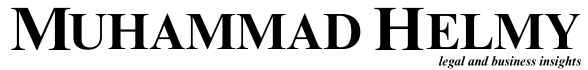
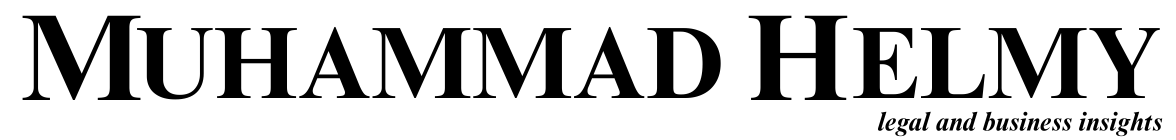
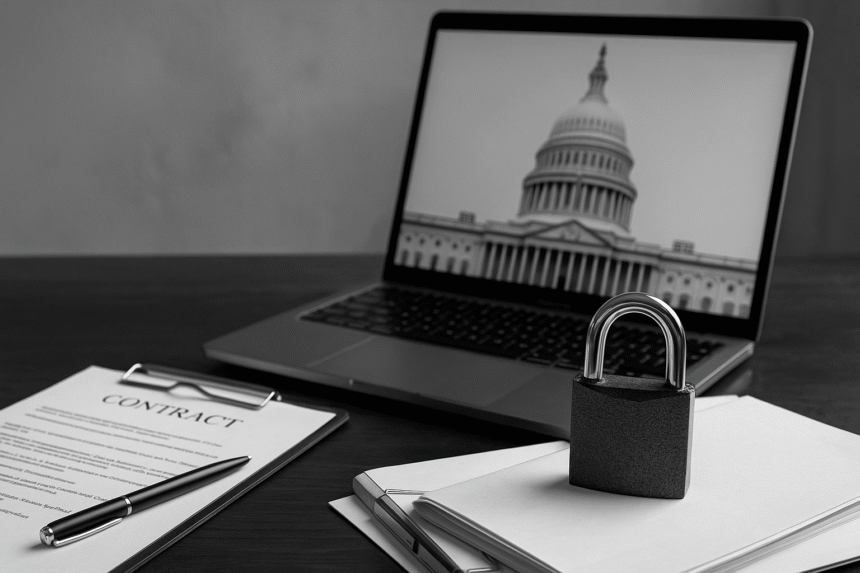
Leave a Reply