If you’re a founder, consultant, business owner, or legal freelancer trying to grow your client base without paying for ads, LinkedIn is a goldmine for client acquisition—but only if you know how to use it right.
This FAQ guide breaks down how to use LinkedIn for direct client acquisition—no ads, no fluff, just proven, organic strategies.
Q1: Is it really possible to get clients from LinkedIn without spending on ads?
Yes—thousands of professionals acquire clients directly from LinkedIn through consistent, strategic organic engagement. This means using your profile, content, and network effectively for client acquisition.
Key points:
-
Organic reach on LinkedIn is still strong—especially for personal profiles.
-
Clients are more likely to work with someone who educates them through content, not someone who sells aggressively.
-
The process is slower than paid ads but builds long-term trust and authority.
Pro tip: Focus on relationship-building and positioning yourself as a thought leader in your niche.
Q2: What does my LinkedIn profile need to attract clients?
Think of your profile as a landing page. It should:
-
Clearly say who you help and how (your “offer”).
-
Include a compelling headline (not just your job title).
-
Feature a value-driven “About” section with client results or testimonials.
-
Show a clean, professional photo and banner image.
-
Contain detailed service descriptions in the “Experience” section.
Bonus: Add a “Call-to-Action” at the end of your About section (e.g., “Book a free consult” or “DM me to learn more”).
Q3: How should I structure my LinkedIn content to attract clients?
Use a mix of educational, storytelling, and behind-the-scenes content.
The best-performing structure:
-
Hook (grab attention)
-
Value (share a tip, lesson, or insight)
-
CTA (invite them to comment, DM, or book a call)
Examples:
-
“The 3 mistakes most SaaS founders make when structuring contracts”
-
“How I helped a healthcare startup save $25k in legal fees”
-
“A behind-the-scenes look at our onboarding process for new clients”
Frequency: Aim for 2–3 high-quality posts per week.
Q4: Do I need to connect with new people every day?
Yes—growing your targeted network is essential for reach and visibility.
Here’s what to do:
-
Identify your ideal clients by job title, industry, or location.
-
Send personalized connection requests (avoid the generic LinkedIn message).
-
Engage with their content before and after connecting.
Suggested message:
“Hi [Name], I work with [your target industry] on [your solution]. Your profile caught my eye and I’d love to connect.”
Avoid pitching right after connecting—build rapport first to ensure client acquisition.
Q5: Should I use LinkedIn DMs to pitch services for Client Acquisition?
Yes—but with strategy.
Here’s how to approach it:
-
Start by commenting on their content or liking their posts.
-
Then send a non-pitchy DM that invites conversation.
Example:
“Hi [Name], I saw your recent post on [topic]. Curious—are you currently [facing problem you solve]?”
Don’t send long walls of text or cold pitch decks. Focus on problem-awareness, not product-pushing.
Once they engage, offer a free resource or a short consult call.
Q6: How can I build authority in a niche?
Be consistent with:
-
Posting weekly on pain points and results.
-
Sharing case studies, lessons, or frameworks.
-
Hosting LinkedIn Lives or webinars for your audience.
-
Commenting thoughtfully on other industry leader’s posts.
Positioning tip: Use phrases like:
-
“For founders scaling their legal infrastructure…”
-
“Here’s how our clients in e-mobility reduce compliance risk…”
This attracts the right audience and filters out time-wasters.
Q7: What tools or features should I use on LinkedIn?
These features boost visibility and enhance client acquisition:
-
Creator Mode – activates follow button, hashtags, and featured content.
-
Featured Section – add links to booking pages, PDFs, or lead magnets.
-
LinkedIn Newsletter – build authority through long-form articles.
Tools you can use off-platform for client acquisition:
-
Calendly (for booking calls)
-
Taplio or Shield Analytics (for post scheduling and metrics)
-
Canva (for grayscale carousels or graphics)
Q8: What metrics should I track to know it’s working?
Don’t just track likes. Focus on:
-
Profile views
-
DMs received
-
Comments from potential clients
-
Booked calls
-
Revenue from LinkedIn leads
Use a simple spreadsheet or CRM to record:
-
Who you connect with
-
When you follow up
-
What stage of the relationship they’re in
This helps you refine what content and outreach strategies work best.
Q9: How long does it take to get clients through LinkedIn?
It varies, but most users start seeing traction in 4–8 weeks with consistent effort.
Tips to accelerate:
-
Post consistently
-
Grow your network by 20–30 relevant connections per week
-
Focus on conversations, not conversions in the early stages
-
Offer free value to build trust (like audits, checklists, or strategy calls)
Long-term: LinkedIn can become your main client acquisition channel, replacing cold emails or ad spend.
Bonus Tip: Don’t Ignore Your Profile’s Banner Image
Most founders forget this, but your LinkedIn banner image is prime real estate.
Design a clean, grayscale banner that:
-
Shows your value proposition
-
Mentions who you help
-
Includes a call to action or contact info
Keep it aligned with your legal/business brand identity.
Closing Thoughts + Call-to-Action
Using LinkedIn for client acquisition without ads is not only possible—it’s one of the most powerful, cost-effective strategies for modern service providers.
If you:
-
Clarify your offer
-
Show up with value
-
Build genuine relationships
…you’ll attract high-quality leads without spending a cent on ads.
📩 Need help optimizing your LinkedIn strategy?
Download our free LinkedIn Positioning Checklist or book a 1:1 consult with our team to build a system that works and helps with client acquisition.
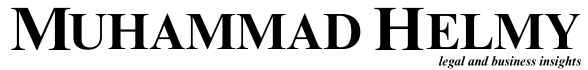
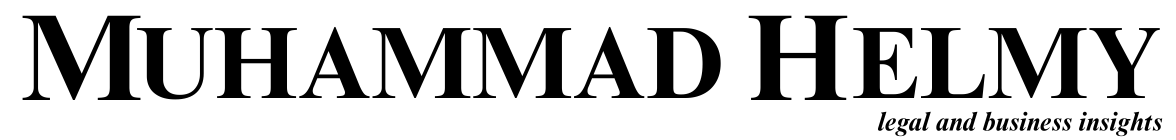

Leave a Reply