What Legal Tech Tools Should I Start With? (Legal Tech Tools FAQ)
Introduction
Navigating the world of legal technology can feel overwhelming—especially if you’re just starting out. Whether you’re a solo practitioner, legal consultant, or startup founder building a lean legal function, knowing where to begin is half the battle. This FAQ guide answers the most common questions about getting started with legal tech tools—helping you make smart, scalable choices from day one.
Q1: What is legal tech and why should I care?
Legal tech refers to the use of software and digital tools to deliver legal services, manage workflows, and streamline legal processes. It matters because:
- It saves time on repetitive tasks (like drafting, scheduling, and billing)
- It reduces errors in document handling
- It helps you stay compliant and organized
For startups or small practices, adopting even basic legal tech can significantly boost efficiency and client satisfaction.
Q2: What’s the first legal tech tool I should invest in?
Start with a Practice Management System. Tools like Clio, PracticePanther, or MyCase help you:
- Track cases and tasks
- Communicate with clients securely
- Send invoices and manage time entries
These systems are ideal for solo lawyers or small firms who want an all-in-one dashboard.
Q3: Do I need a document automation tool right away?
If you regularly draft contracts or forms—yes. Document automation tools like Lawyaw, Avokaado, or Documate let you:
- Reuse clauses and templates
- Reduce drafting errors
- Create consistent output across clients
You don’t need advanced coding skills to use these—many are user-friendly with drag-and-drop interfaces.
Q4: How do I manage e-signatures and client approvals?
E-signature platforms like DocuSign, HelloSign, or SignWell are essential. They offer:
- Legally binding signatures
- Easy tracking of signed documents
- Integration with your CRM or document systems
Always check if the platform complies with laws in your jurisdiction (e.g., eIDAS in the EU or ESIGN in the US).
Q5: What tools help with legal research?
Free tools like Google Scholar or Justia are useful starting points. If you need deeper legal analysis, consider:
- Casetext (uses AI for better search)
- Lexis+ or Westlaw Edge (for advanced, paid research)
Choose based on the complexity of your work and jurisdiction.
Q6: Are there tools to manage contracts?
Yes, Contract Lifecycle Management (CLM) tools are built for this. For small practices or legal freelancers, try:
- Contractbook (contract drafting + storage)
- Juro (collaboration and negotiation)
- Legito (automation and analytics)
They allow you to create, track, renew, and archive agreements all in one place.
Q7: Can legal tech help with billing and payments?
Absolutely. Tools like TimeSolv, QuickBooks for Legal, or even integrated features in your practice management software will:
- Track billable hours
- Generate invoices automatically
- Accept online payments securely
Clients appreciate professional, timely billing—and you’ll get paid faster.
Q8: Is legal tech expensive?
Not necessarily. Many tools have tiered pricing and solo-practitioner plans. You can also find:
- Free trials (to test before buying)
- Cloud-based options (no installation costs)
- Pay-as-you-go models
Start small, then scale as your workload increases.
Q9: What’s the risk of relying too much on tech?
Over-automation or poor implementation can:
- Create compliance gaps
- Reduce personal touch with clients
- Result in data security issues
Balance is key. Use tech to support your practice—not replace your judgment.
Q10: How do I evaluate which legal tech is right for me?
Ask these:
- Does it solve a specific problem I face?
- Is it easy to use and implement?
- Can it grow with my business?
- Is customer support responsive?
Also, check for integrations with your other tools and ensure the provider complies with legal data privacy standards.
Bonus Tip
Many lawyers forget to set up proper data backup and encryption when using cloud tools. Always ask: Where is my data stored? and How is it protected?
Closing Thoughts + Call-to-Action
Legal tech doesn’t have to be overwhelming—it’s a toolkit, not a takeover. Starting with just two or three tools can make a dramatic difference in your efficiency, client service, and peace of mind.
Still not sure where to begin? Book a consultation today
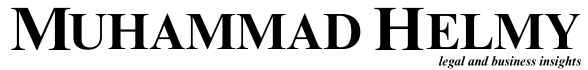
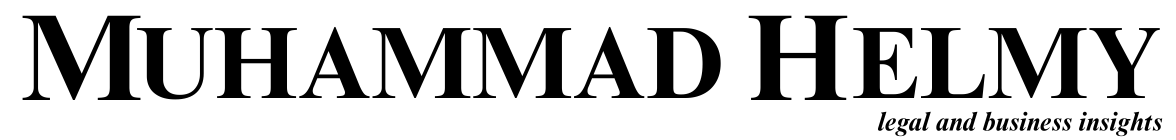
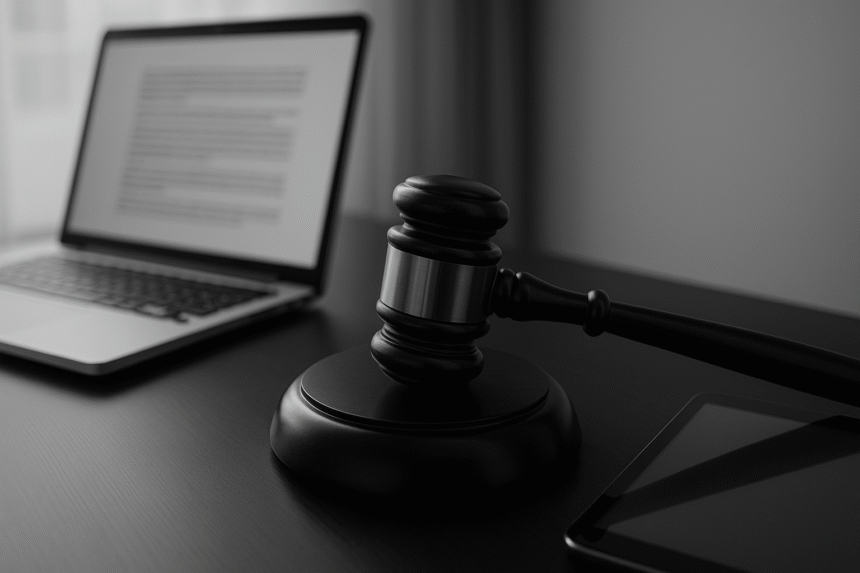
Leave a Reply