7 Legal Tech Tools Every Contract Lawyer Should Know
Introduction: Why Legal Tech Matters More Than Ever
Drafting and managing contracts manually is time-consuming—and in the modern legal landscape, time is leverage. Whether you’re negotiating vendor agreements, handling client onboarding, or managing renewal timelines, relying solely on manual processes can put your practice behind.
This is where legal tech for contract management comes in. By adopting the right tools, lawyers and legal teams can streamline drafting, speed up reviews, reduce risk, and improve accuracy. It’s not just about efficiency—it’s about building sustainable legal operations that support business growth and client satisfaction.
For legal professionals working in a business-to-business environment, embracing B2B legal workflow automation is no longer optional. Clients expect faster turnaround, better collaboration, and airtight compliance. And for firms facing high caseloads or limited staffing, smart tech adoption can be the difference between scaling and stagnating.
This guide breaks down seven essential technology solutions for law firms and solo practitioners focused on contract work. Whether you’re new to legal tech or optimizing an existing stack, these tools will help you deliver smarter, faster, and more consistent results.
Who This Is For / When to Use It
This guide is tailored for legal professionals who want to scale their impact and reduce time spent on repetitive tasks. If you’re working in a B2B environment or handling multiple agreements weekly, these tools are for you.
Ideal readers include:
-
Solo contract lawyers managing growing client lists and complex obligations
-
Legal consultants providing remote or outsourced contract services
-
In-house counsel overseeing vendor contracts and internal approvals
-
Firms implementing technology solutions for law firms that need to streamline workflows without expanding staff
Whether you’re automating NDAs, reviewing service agreements, or coordinating with sales teams, the right mix of legal tech for contract management and B2B legal workflow automation can improve your speed, accuracy, and compliance—all without sacrificing professional judgment.
1. Contract Drafting Software (e.g., ClauseBuddy, Legito)
Why it matters:
Contract drafting software is a cornerstone of legal tech for contract management. It empowers lawyers to build reusable templates, standardize language across agreements, and reduce the manual effort spent drafting routine documents. For law firms and consultants handling multiple client types or jurisdictions, this level of automation improves both speed and consistency.
In the context of B2B legal workflow automation, these tools help lawyers respond faster to business demands—reducing the turnaround time for NDAs, MSAs, and service agreements. They’re especially powerful when integrated into a broader contract lifecycle process, allowing you to maintain accuracy while scaling your output.
For firms evaluating technology solutions for law firms, contract drafting software is often the first step toward modernizing legal operations. It eliminates version control chaos, reduces drafting errors, and improves team collaboration.
What it does:
-
Build smart contract templates with logic-based variables
-
Automate repetitive clauses using Q&A flows or clause libraries
-
Maintain clear version control and audit trails
-
Store templates centrally for team-wide consistency
Tips:
-
Start with your most-used agreements (e.g., NDAs, service contracts, licensing terms)
-
Choose platforms that integrate with your document management system (e.g., Google Drive, SharePoint, or iManage)
-
Test workflows in collaboration with colleagues or clients to identify friction points
When implemented correctly, contract drafting tools not only save hours per document—they become an essential part of your scalable legal service delivery model.
2. E-signature Platforms (e.g., DocuSign, Adobe Sign)
Why it matters:
E-signature tools are an essential part of legal tech for contract management, enabling lawyers and business teams to sign contracts efficiently, securely, and from anywhere. They accelerate deal closures and ensure that signatures remain legally enforceable across multiple jurisdictions—a crucial factor in cross-border or high-stakes B2B agreements.
In fast-paced commercial environments, B2B legal workflow automation hinges on the ability to finalize contracts without printing, scanning, or mailing physical copies. E-signature platforms reduce bottlenecks and keep the contract lifecycle moving—from proposal to execution—without delay.
As part of the broader category of technology solutions for law firms, e-sign tools offer audit trails, security compliance, and integrations with popular CRM, CLM, and document storage platforms. This not only ensures legal enforceability but also supports recordkeeping and internal approvals.
What it does:
-
Allows users to sign documents remotely on any device
-
Tracks signature status in real time with automatic updates
-
Stores signed contracts securely with tamper-evident seals and access logs
-
Provides audit trails for legal and compliance purposes
Tips:
-
Use automated signature reminders to prompt clients and reduce contract turnaround times
-
Ensure the e-sign platform complies with local electronic transaction laws (e.g., eIDAS in the EU, ESIGN and UETA in the U.S.)
-
Integrate with your CLM, CRM, or cloud storage system for seamless operations
For lawyers and legal teams handling high volumes of client agreements, e-signature tools are indispensable for scalable, compliant, and paperless contracting.
3. Contract Lifecycle Management (CLM) Tools (e.g., Ironclad, Juro)
Why it matters:
CLM tools are the backbone of legal tech for contract management, giving legal teams full visibility and control over every phase of a contract’s lifecycle—from initial drafting and negotiation to renewal and compliance. For businesses handling dozens or hundreds of agreements simultaneously, these platforms eliminate scattered workflows and reduce risk.
In a B2B environment, B2B legal workflow automation becomes critical to keeping pace with fast-moving deals, cross-departmental collaboration, and vendor or customer onboarding. CLM systems automate many of the repetitive manual tasks that slow down legal teams, such as deadline tracking, approval routing, and compliance checks.
As a category of technology solutions for law firms, CLM platforms are especially useful for firms or in-house counsel teams looking to scale without increasing headcount. They standardize contract workflows, improve data visibility, and reduce administrative overhead—all while increasing deal velocity and audit-readiness.
What it does:
-
Centralizes all contracts in a searchable dashboard for easy access and control
-
Tracks key dates, obligations, and milestone events like renewals and payment terms
-
Integrates with CRMs (e.g., Salesforce) and financial systems to align legal with business ops
-
Provides audit trails and compliance records for legal, procurement, and finance teams
Tips:
-
Set automated alerts for contract renewals, expirations, or renegotiation windows
-
Tag contracts by client, department, jurisdiction, or project to streamline reporting
-
Use templates and approval workflows to ensure compliance and reduce manual errors
By using CLM tools effectively, law firms and legal departments can future-proof their operations and deliver more value through efficient contract handling.
Understand more about legal tech tools here
4. AI Review Tools (e.g., Lawgeex, Spellbook)
Why it matters: AI review platforms help spot red flags, missing clauses, and non-standard terms in seconds.
What it does:
- Compares contracts against legal playbooks
- Highlights risky or unusual language
- Suggests better wording
Tips:
- Always verify suggestions—AI helps, but human judgment is still key
- Use AI tools for first-pass review, not final sign-off
5. Collaboration Platforms (e.g., Microsoft Teams, Slack with Legal Add-ons)
Why it matters: Contract work is often collaborative. Miscommunication or lack of visibility can delay deals.
What it does:
- Real-time updates and messaging
- Shared contract review threads
- Commenting and task assignment features
Tips:
- Keep contract discussions organized in dedicated channels
- Use bots or plug-ins to sync contract deadlines into calendars
6. Legal Research Tools (e.g., Westlaw, LexisNexis, Fastcase)
Why it matters: Good contracts depend on current legal precedents and statutory context.
What it does:
- Search case law and statutes
- Review recent regulatory updates
- Analyze risk by jurisdiction
Tips:
- Bookmark clauses linked to recent rulings
- Use summaries to brief clients on clause rationale
7. Client Intake & CRM Software (e.g., Clio Grow, Lawmatics)
Why it matters: Managing clients and their contracts is easier with a clear intake-to-signing flow.
What it does:
- Capture client details
- Track contract stage
- Automate follow-ups and onboarding
Tips:
- Customize intake forms by contract type
- Build automations to send updates when a contract progresses
Mini Case Study
A mid-sized law firm specializing in tech startups integrated a contract lifecycle tool and AI review software. Before the shift, it took them 5–7 business days to finalize a SaaS agreement. After implementing Ironclad and Spellbook, their average turnaround dropped to two days. Plus, client satisfaction improved due to faster closings and more consistent clause language.
Summary Checklist
- Use a drafting tool to template repeatable work
- Adopt an e-signature platform for speed
- Implement CLM to monitor contracts end-to-end
- Leverage AI for faster first-pass reviews
- Collaborate efficiently with messaging platforms
- Stay updated with research tools
- Manage client workflows with legal CRM software
Closing Thoughts + Call-to-Action
Contract lawyers don’t need to become full-stack technologists. But embracing the right legal tech tools is no longer optional—it’s a strategic necessity.
If you’re overwhelmed by options or unsure where to start, book a consultation with our team. We’ll help you match the right tech to your workflows and show you how to scale your contract practice efficiently.
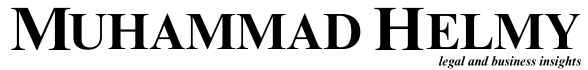
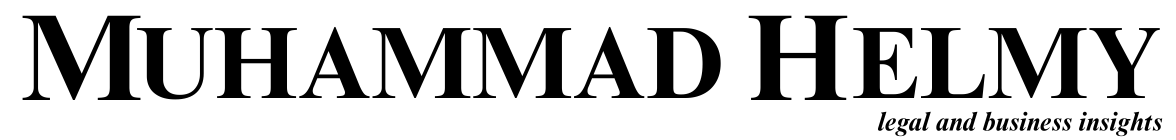

Leave a Reply